The arrival of spring introduces the return of the sun and lots of exciting news at BoondManager 🌱 🌷!
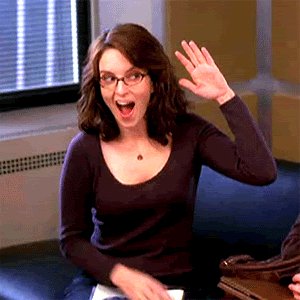
Billing
We're not stopping at the feature of merging invoices and attachments! You can now freely import documents of your choice as annexes to invoices (in addition to signed timesheets)!
Do your clients require receiving the signed purchase order, delivery note, or any other document in addition to the signed timesheets with your invoices? It's now possible 🎉.
Specify as many default recipients as needed in the billing details.
Furthermore, you can now add recipients in CC and/or BCC by default, giving you greater flexibility in sending invoices!
No contact at your final client will be forgotten 🤭.
Activities & Expenses
Ergonomics & Browsing
Action filters are improving and now allow you to more precisely filter your results based on actions attached or not attached to their cards! For example:
- candidates without "GDPR Consent" actions
- resources whose annual review has not yet been scheduled
- prospects who have never been contacted
- urgent opportunities without profile presentation to the client
- etc.
This feature applies to searches in the Candidates, Resources, Companies, CRM Contacts, Opportunities, and Projects modules 🪄.
Update your positionings and resources more quickly ⚡ thanks to bulk editing of the state from the search view.
Mobile App
Timesheets, expenses, and absences have been revamped and are now consolidated into 2 tabs:
- "My activity" for resources
- "Validation" for managers
And to spoil you a little more 🎁, we took the opportunity to add a summary view of "My activity" on the dashboards, with the current month's timesheet and expense report, as well as the last absence request.
We hope that this tutorial has been of any help and we invite you to let us know by voting in the dedicated section below.
If you still have any questions, feel free to get in touch with our Support team :

Comments
0 comments